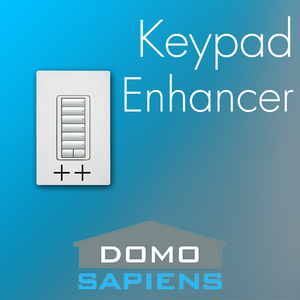KEYPAD ENHANCER DRIVER BY DOMOSAPIENS
NEW FEATURES IN 15.1.0 (SEE REVISIONS TAB) !
When installed between the actual keypad driver and devices/functions such as Lights, Blinds, Advanced Lighting Scenes(ALS) and others, this driver allows you to track elaborate key presses not natively supported by the Control4 keypad driver, to set the LED colors on the keypad, to blink LEDs using programming commands, to disable the keypad altogether (for parties, etc.) and if Up and Down keys are used on the keypad, to select up to 6 different sets of functions to be performed by the Up/Down keys (see the SELECTOR BUTTONS section in the driver's Documentation). The driver is also able to simulate an 8th key, achieved when both Up and Down are pressed simultaneously.
The driver provides three sets of output connections (passthrough) which enable control of three sets of Lights/ALS, including full dimming capability. Simply use Single, Double and Triple taps on a keypad button. An additional method is provided: 'Press and Hold', including 'Single Press and Hold', 'Double Press and Hold' and 'Triple Press and Hold'.
The driver has a new set of Contact Sensor inputs which may be used instead of a real keypad button. When such a sensor is connected, properties allow the installer to select the contact type (NC or NO) as well as its effect (always Single Tap or Fully mirroring a real keypad button).. Debouncing is also available if desired. A connection to a real keypad button overrides a connection to a Contact sensor for a specific input.
If none of the outputs for a given keypad button are connected, the driver will force that keypad button’s LED to Off state and the color associated with that state for the button. This may also be achieved via Programming.
A rich set of programming events are provided as well as variables containing the status of up to 6 keypad LEDs.
Since many instances of this driver may be installed in a project (typically one per physical keypad), the driver provides Actions to broadcast selected colors to other instances as well as stopping blinking across all instances. This can simplify installation and programming.
Customer reviews
10.0.0 January 6, 2018 - Initial Release
11.0.0 February 8, 2018 - Added 8th button (Up/Down simultaneously) and Selector capability for Up and Down buttons
12.0.0 January 3, 2019 - Added Contact Sensor inputs, ability to specify blink color, improved resilience to Cloud Driver updates
13.0.0 November 14, 2019 - Added Single Selector button, hold event pulsing for Up/Down, several issues fixed, documentation reworked
14.0.0 February 14, 2022 - Added Night Mode with backlighting support
15.0.0 January 18, 2023 - New simpler specification for colors, additional events for button presses and new Selector timeout option
15.1.0 February 14, 2024 - New Button Types ‘D’ and ‘T’ to replace ‘MultiPress Used’ property, improvements when using Native colors including for Selector buttons, new Selector Button(s) Passthrough property