Driver Auto Updates
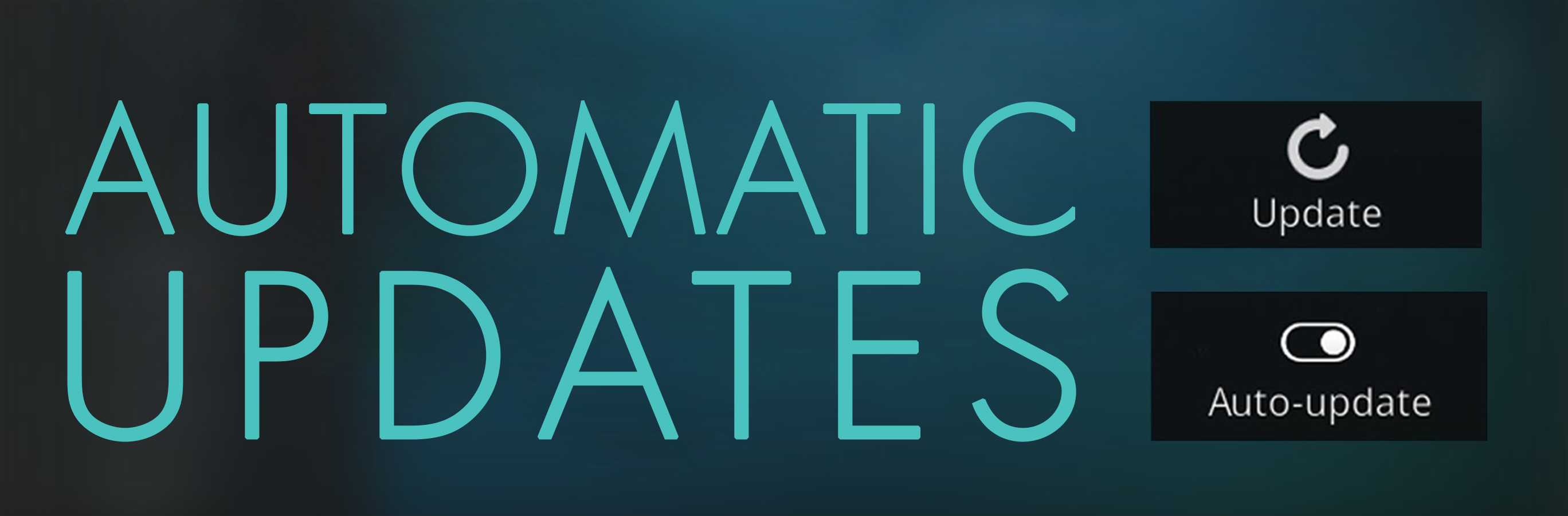
How much time do you spend maintaining and updating your clients’ software? If you are like most Control4 dealers, the answer is a lot. Updates for software are continuously being released as developers discover a need to programming adjustments and better user experiences. While these updates give customers a better system and enhance the user experience, each update requires additional time and attention from the dealer.
Imagine if you could push updates to your client’s system automatically or simply log into a single interface and access each of your clients’ systems. With DriverCentral, updating your client’s system takes a fraction of the time manually updating a system requires. The process is streamlined to save you time, energy, and ultimately, money.
Dealers can enable automatic driver updates via the Control4 interface by accessing the System Design tab in Composer and clicking ‘Auto Update All On.’ This will automatically push any updates for installed drivers to your customers’ systems without needing to manually check for the update on each individual system. The graphic below shows where this feature is located within Composer.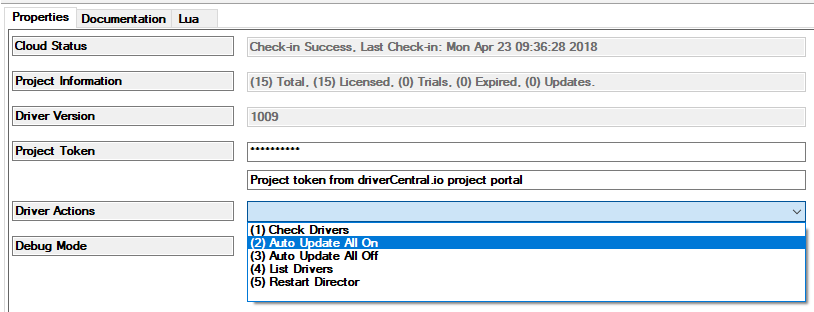
In some cases, automatically updating drivers isn’t the best option. For example, if you know a customer is going to have a big holiday party over the weekend, sending updates to their system on Friday may not be a great idea. While some updates are small and do not fundamentally alter a system, others are more comprehensive and take a bit of time to get used to. If your clients require more consideration prior to system updates or if you as a dealer prefer to have more control over the updates going to your customers’ homes, the DriverCentral Driver Update interface is perfect for you!
Dealers have all experienced the frustration of needing to log in to each individual system, search for drivers that have updates available, then choose to update each driver individually. This requires extensive knowledge of each of your clients’ systems and knowing what versions of various drivers each system is currently running. Most importantly, this process requires a significant amount of time, typically 15-30 minutes per client. If you have 50 clients that need to be checked monthly, updates alone could take 12.5-25 hours a month.
If you have purchased your Control4 drivers on DriverCentral, updating 50 clients’ homes can take as little as 5 minutes. All clients are listed on a single interface, showing available updates as notifications. Dealers can then click into a particular client’s system, see a list of updates available for that system, and enable updates individually. Once an update is sent to the client’s home, it is included in the next hourly system reboot and automatically integrated into the system. The graphic below shows the update option in the DriverCentral portal. The blue bar indicates that an update has been activated. When the button by an available update is grey, it has not yet been activated.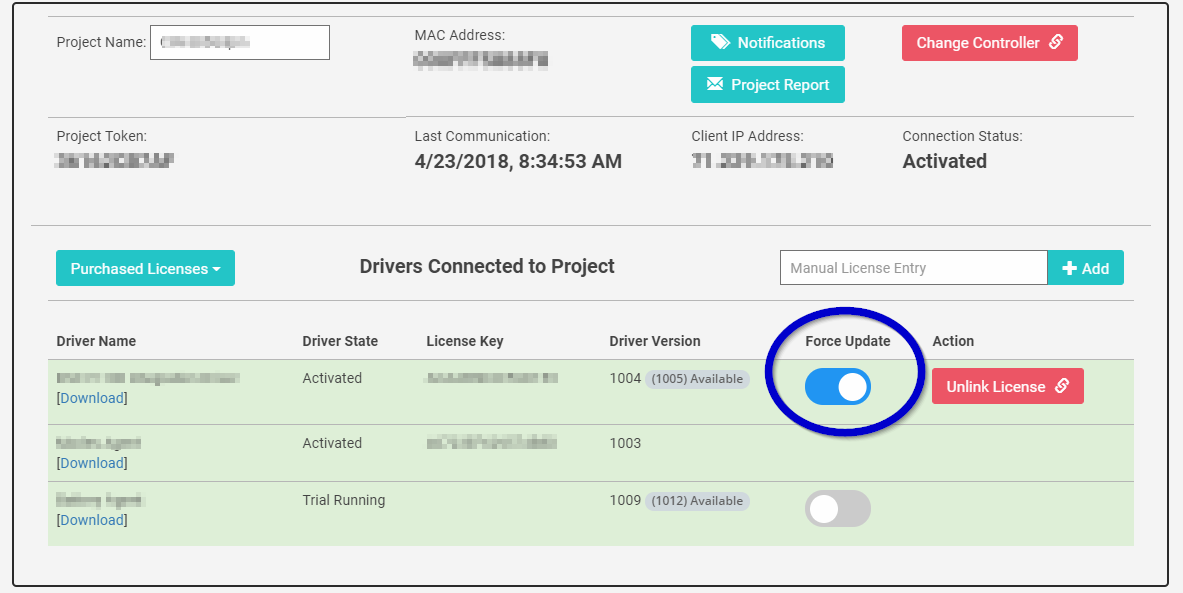
At DriverCentral, our goal is to make the process of purchasing, installing, and updating drivers as simple and user-friendly as possible. Log in to your dealer portal and experience just how easy it is to view and install driver updates for your clients!
Comments
Customer reviews
No posts found

