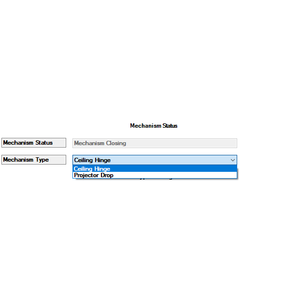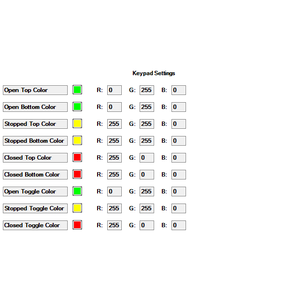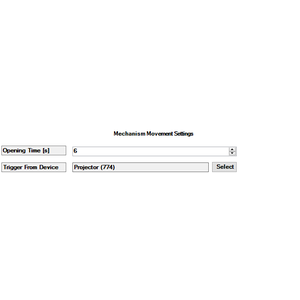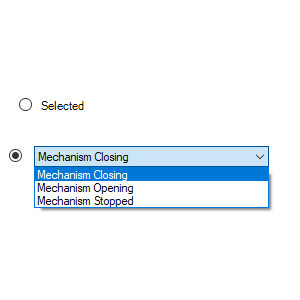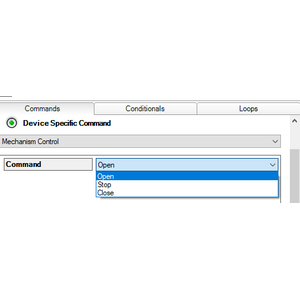Homemation Future Automation Mechanism Driver
This driver allows for control of various Future Automation Mechanisms via Relay, RS232 and IR.
Features
Properties
This driver allows for control of various Future Automation Mechanisms via Relay, RS232 and IR.
Features
- Pick between a Projector Drop or Ceiling Hinge
- UI Button with animations with on C4 Navigators
- Control by Keypad Linking (NO PROGRAMMING NEEDED)
- Link to the Projector, TV, Plasma or Receiver to open or close on their power commands (NO PROGRAMMING NEEDED)
- Supports Latching (single) or Momentary (dual) Relay Connections, RS232 or IR Control
Properties
- Mechanism Status: This indicates the last command sent to the Mechanism
- Mechanism Type: Which type of Mechanism are you controlling
- Keypad Settings: Select the LED feedback colours when linked to a keypad
- Opening Time [s]: How long does the Mechanism take to Open or Close. This is purely to try sync the Navigator animation with Mechanism
- Trigger Device: You can link this to a Plasma, Television or Projector. When the trigger device receives its power on command the Mechanism should open and when the trigger device receives a power off command it should close the Mechanism. No need to do any programming
- Cool Down Time [M]: Devices like projectors require a cooldown period before retracting into an enclosed space. This automatically starts a timer (in minutes) when the Trigger Device is sent the Off command. When this timer expires the mechanism will only then close. If this property is set to 0 then it will close immediately after the off command.
- Relay: there are two options of controlling the Future Automation Mechanisms with relays
- Latching: This uses one relay. The Mechanism can only be opened and closed
- Momentary: This uses up to three relays. One for Open. One for Close. One for Stop (Optional)
- RS232: With the wiring layout below you can Open, Close and Stop the Mechanism via RS232 Control
- Infrared: With the IR pickup connected to the Future Automation Control Box you can Open, Close and Stop the Mechanism
- Programming events:
- When the Mechanism Opens
- When the Mechanism Closes
- When the Mechanism Stops
- When the UI Button is selected
- Programming actions:
- Open the Mechanism
- Close the Mechanism
- Stop the Mechanism
- Select the UI Button
- Why use this driver?
- Integrate with the wide range of Lift and Movement Mechanism’s available from Future Automation via Relay, RS232 or Infrared
- Do I need to use programming to use this driver?
- Only if you want to. As long as our control method and connections are correct you should be able to select the display device you are using with the mechanism in properties. This tells the driver to look out for power commands on that display device and respond accordingly.
- What’s the difference between this driver and the other Future Automation driver you offer?
- This driver caters for the simpler mechanism that simply move in and out. This way I can add icons and give feedback on a Control4 Touchscreen. If your mechanism icon is not available just let me know and I will try get this added for you.
- Does this only work with Future Automation?
- Yes and no. The RS232 and Infrared commands are specific however the relay connections are not. If you have another brand of Mechanism that uses momentary relays as a way of control, then this driver should work for those as well. If you’re not sure, contact us and we will check for you.
- Can I try it before I buy the driver to be sure it’s working?
- Sure, all our drivers come with a trail of 15 days and Showroom projects in your DriverCentral portal activate automatically for free.
No posts found
Future Release - Add TV Lifts as a Mechanism Type
20191024 - Added a cool down timer before auto closing. Great for projectors.
20180814 - Inital Release