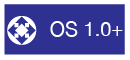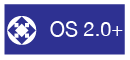The URC Toolkit consists of 4 modules. The included modules are Custom Events, Retriggerable One Shot, Repeat Timer and Wake On Lan. All of the modules work with a single licence code.
Custom Event Module
The Custom Event module allows you to turn any RS-232 or IP One Way driver in to a Two Way driver. You can simply take this module, modify any of your one way drivers to add the CustomEvent vfd and when you add your driver to a project it will now have an Automation
Event.
The module will pass through any of your one way commands so you don’t need to modify anything to get this working. The Automation Event has a match field that you enter the expect result and when that result appears it will trigger an event allowing you to create any macro you like based on feedback from that device.
Retriggerable One Shot
The Retriggerable One Shot module allows for PIR like control over any external trigger. The module is setup with a timer and uses a Two Way command as a trigger. Each time the trigger is hit the timer restarts and only when the timer has expired without the trigger
being hit again will the timer event fire. Examples of its use are detailed in the sections below.
Repeat Timer Module
The Repeat timer can be used to set up to trigger a basic repeating event. Simply set up a
time for the event in seconds, minutes, hours or days, giving it an ID in the setup and when
the interval is reached the timer will fire. At this point it will start its timing again. It is also
possible to stop an existing timer that is running.
Wake On Lan module
The Wake On Lan module allows you to send a magic packet to the device you specify. All
you need to do is add the MAC address to the Two Way command and your good to go.
FAQ
Can you give us some examples of how we could use this driver?
Custom Events module
The Custom Event module lets you turn any one RS-232 or IP driver into a two way one. It adds directly on to any module you have created and you can enter the result you are exacting to get it to trigger an event to do whatever you might need to do. Add it to a receiver, blu ray player, tv, whatever. If you can send it a command and it responds this can be used. Some specific examples of command you might want an answer t0, and what you might use those responses for
- Ask a projector for the current lamp hours
+ When the lamp hours hit a certain limit (maybe 75% usage) order a new lamp so your ready for when the client rings.
- Ask a receiver what the current source is
+This could be use to react to streaming audio being sent to an amp (so you have no button push to follow and react to from URC directly)
- Ask a blu ray player what the current playing state is
+ bring up the lights is the player is pause, turn them off again when its starts playing
- Listen for motion events from a security camera
+ trigger lights or switch the TV to view the camera
- Attach to any device that also has an app to control it
+ keep URC in sync even if there are external changes to a connected device.
Repeat Timer module
The Repeat Timer module sets up a simple repeating timer. It can be easily started and stopped and works well with the custom event module. For any devices that don't output their state when they change (like a projector) you need to poll to get the current state. This will let you do exactly that.
- Check the lamp hours of a projector
+ Poll over hour so you always have an accurate lamp hour reading.
- Security guard "clean up" lights
+ In a commercial enviroment where security guards might come through and turn lights or other devices on, this could be set to "clean up" every hour to make sure nothing gets left on.
- data collection and testing
+ Lots of possible uses here, I use this to regularly send an email when I'm soak testing to make sure everything is still running.
- forcing the ROS (described next) to stay open for a period of time
+ The ROS is useful but sometimes you want to to keep running. This is an easy way to force a regular trigger and keep it going. Easy to stop this and get back to normal operation too.
Retriggerable One Shot (ROS) module
The ROS is useful for anything that requires PIR like functionality. There is a companion module for this, the One Shot, that I am going to add soon.
- Directly connect a PIR to URC
+ The ROS makes sure you only get the trigger once the ROS has timed out, not ever time there is a trigger. One trigger, not 100's
- Shut off a meeting room after a period of inactivity.
+ Track any button press and once you receive none for the set period, shut down the room.
- Secure the touchscreen with a password.
+ I need help from you guys to understand the Accelerator side better, but I'm assuming its possible to have a password to unlock and then re-lock and return to the keypad after a no button have been pressed for the set period.
Wake On Lan module
This one doesn't really need an example, its really just to help with the cut and paste nightmare that is creating magic packets by hand. Quicker and less error prone.
Do you offer other drivers?
We have hundreds of drivers. Many of which are manufacturer sponsored and free. Please visit our website to view all available drivers including FREE drivers.
Version 20180326
- Initial Release