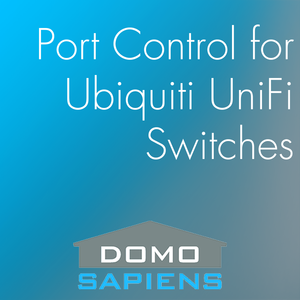PORT CONTROL FOR UBIQUITI UNIFI SWITCHES DRIVER BY DOMOSAPIENS
***** VERY IMPORTANT: THIS DRIVER DOES NOT AND WILL NOT SUPPORT THE NEW GEN2 SWITCHES *****
This driver enables you to control ports on a Ubiquiti UniFi switch from Control4.
Programming Commands are available to:
- Activate/Deactivate data ports (for Parental Control and other uses)
- Turn PoE ports ON (Auto or Passive 24V) or OFF. This may be used, among other things, to turn PoE-powered cameras or Wireless Access Points ON or OFF.
No posts found
IMPORTANT: The switch must be configured and its firmware up-to-date before using this driver.
- Use the free trial period or activate the driver at any time by assigning to this project the license you purchased from the driverCentral website (requires the driverCentral cloud driver).
- Set the UniFi switch to a static IP address or ensure it always receives the same IP address from the DHCP server via a MAC-based reservation.
- Fill in the properties for Switch IP Address, UniFi Site User Name and UniFi Site Password. IMPORTANT: for Site User Name, use the SuperAdmin User Name. For Site Password, DO NOT use the SuperAdmin password (unless it is the same as the Site Password).
- Issue Programming commands to control individual ports:
- Control who has access to the Network/Internet (and when) by Deactivating and Activating Data on specific ports. Possible uses include Parental Control.
- Turn PoE-powered devices (cameras, Wireless Access Points, etc.) ON or OFF at given times or when specific events occur. Verify which method (Auto or Passive 24V) is supported by your devices. Where possible, Auto ON is usually preferable and corresponds to Active PoE (e.g. one of the IEEE Standards 802.3af/at).
- Be careful NOT TO DISABLE Control4 devices this way.
10.0.0 - Initial Version (January 23, 2018)
10.0.1 - Issues fixed, documentation adjusted (February 12, 2018)
10.1.0 - Added command to activate/deactivate data port (April 4, 2018)
10.2.0 - Added command to cycle PoE and Subnet validation for switch IP Address, issues fixed (April 7, 2018)
10.4.0 - Infrastructure update (May 3, 2019)
10.5.0 - Licensing update (March 4, 2021)
11.0.0 - Use new SSH methods from OS 3.3.0, added Actions and Uplink Port property (August 1, 2022)