
![]()
![]()
![]()
![]()
![]()
![]()
![]()
Cinegration Developments Redfish IPMI Control Driver allows customers that manage servers to obtain the current status of their server as well as perform the powering on and graceful shutdown of their server. This can be especially useful if you have any servers off site or in a separate room that you would like to power down or turn on. The driver features feedback of the current power state of the server. You can easily change the power state of your server via a simple combination of button presses via a Control4 UI Button. One button press will bring up a Confirmation dialog on the UI Button to ensure that you want to perform the action. Following the confirmation dialog, the next button press will complete that action.
What is Redfish? Redfish is a much needed update to the IPMI standard that provides a much easier way to interact with our servers/computers, as well as provide us with a much richer set of information than with the previous IPMI standard. We can pull just about any type of data from a server via the Redfish standard.
Does your Computer or Server support the Redfish standard? Consult your motherboards documentation or visit the official site for more info (https://redfish.dmtf.org)
![]()
- Monitor the power state of your computer or server
- Remotely Power on your hardware
- Remotely Shutdown your hardware
- Restart your computer/server
- Program events based off computer/server state
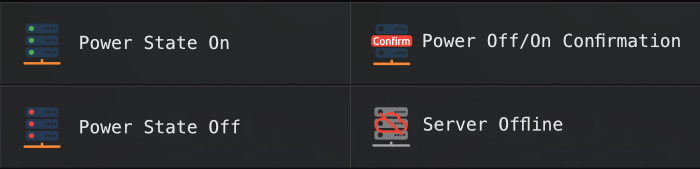
![]()
The Redfish standard is being adopted by pretty much all major motherboard manufacturers, while it does cater to hardware in server environments, manufacturers such as Asus are bringing it into the consumer environment as well.
Your motherboard will typically be labeled with an additional ethernet port called an IPMI or BMC port. Please check your motherboards documentation.
![]()
This driver is compatible with Control4 2.9.1 or higher.
![]()
A single license will unlock as many instances of the driver as needed in your project. Cloud Driver is required to activate all DriverCentral licenses and trials. To find out more about drivercentral features click here. Additionally, here is a quick video that demonstrates the licensing process.
![]()
All Cinegration Development drivers for Control4 come with a 7-day trial. Simply add the DriverCentral licensing driver along with this driver and you can fully test the driver before purchasing. Including Cinegration Development drivers in your showroom project will give you unlimited use without purchase.
Driver is provided by Cinegration Development LLC. All rights reserved.
No posts found
![]()
Click here to access the full installers guide that includes driver setup instructions as well as driver feature details.
![]()
For a full description of terms and conditions pertaining to Cinegration Development's drivers please visit www.cindev.com/terms-and-conditions


