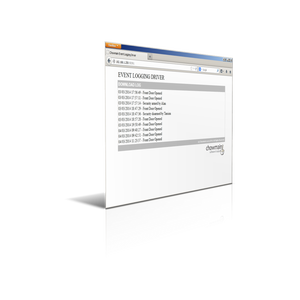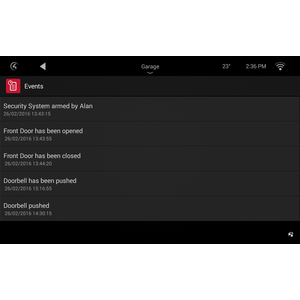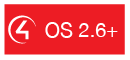

Overview
The Control4 Home Automation system has built in logs in the form of debug logs. Unfortunately these logs are used by multiple devices and drivers and have alot on information in it that can be confusing. Sometimes you just want to log if a light turns on or when the security system has been armed.
Chowmain has developed a simple to use event logging driver that stores programmed actions in a file stored on the controller. This file can be accessed via an inbuilt web page or via the file share.
Features
- Program an action to log an event and/or variable change.
- Each log has the time and date.
- File is accessible via a file share or via a web page.
- Logs upto 2MB in size
- Change the filename to enable multiple instances of the driver.
- View on any Control4 touchscreen, onscreen or IOS/Android application on smart phone or tablet.
- Accessible remotely using 4sight.
FAQ
Can you give us some examples of how we could use this driver?
This driver is useful in the following situations and much more.
- Logging activity in the home. Eg when motion is sensed, lights turn on/off, doors open/close, security system armed/disarmed.
- Troubleshooting problematic systems – Eg for systems that turn on automatically for no reason
- Monitoring system reboots – Eg programming OnProjectLoaded to see when the system has restarted.
- Combine with FREE Chowmain Ping driver to monitor internet and device outages.
- Combine with Chowmain's Notification Suite to email log files periodically. Program to email then delete the log so that you will start fresh every day, week, month.
- Since we provides free trial licences for every customer you can essentially use this driver to troubleshoot problematic systems during the trial period. We encourage this usage and deem it extremely useful. If you still want to keep logging afterwards buy a licence.
Why do you only support OS 2.6 and above?
OS 2.6 offers a superior security encryption algorithm and a new and improved driver format. We have decided to only utilise this new format to ensure that the integrity of this driver is not compromised and that we can provide the best dealer/user experience available.
Do you offer showroom discounts?
We offer dealers a free showroom licence for demonstration and educational purposes. See link below for T&C's and signup procedure.
I want to try this driver out before buying it?
All Chowmain drivers for Control4 come with a 90 day trial. Just add the driverCentral licencing driver and this driver and you're good to go. No registration required.
Do you offer other drivers?
We have hundreds of drivers. Many of which are manufacturer sponsored and free. Please visit our website to view all available drivers including FREE drivers.
Version #20221216 - 16-DEC-2022
- Upgrade to new Diagnostics system with Submit Diagnostics, and automatic troubleshooting
Version #20220619 – 19-JUN-2022
- Updated to be compatible with OS 3.3 security.
Version #20211021 – 21-OCT-2021
- Updated to new Driver Central licensing
Version #20211012 – 12-OCT-2021
- Updated to display utf-8 characters on webserver
Version #20191202 – 02-DEC-2019
- Resolved minor issue where selection of item will bring up a spinning wheel. The driver will now reload the data instead.
- Added ability to utilise MSP headers instead. This will make a single line of text that is non selectable.
Version #20170710 - 10-JUL-2017
Migrated to driverCentral.
Version #20160908 - 08-SEP-2016
Added option to utilise US Style Date Format (MMDDYYYY) instead of normal format (DDMMYYYY).
Version #20160416 - 16-APR-2016
Made improvements to licencing algorithm. Should resolve issues on OS 2.8 systems with intermittent internet connections.
Version #20160229 - 29-FEB-2015
Fixed issue with dates on Flash based navigators.
Added ability to reverse list order for navigators. This is chosen in the properties page.
Added Driver Name to command. Will help distinguish drivers if you have multiple instances. Note this won't update existing programming. Will only work with new programming.
Version #20151230 - 30-DEC-2015
Changed driver to MSP driver so you can now bind it to an unused AV input for it to come up under the watch menu.
Version #20151230 - 30-DEC-2015
Added the ability to change the log filename. This in turns lets you add multiple instances of the driver for seperate logs.
Added clear log action. This will allow you to programmatically clear the log file.
Version #20150818 - 18-AUG-2015
Implemented Dealer Demo Licencing
Version #20150427 - 27-APR-2015
Resolved issue where driver would not output time/date before message.
Version #20150407 - 07-APR-2015
Resolved issue where driver on 2.6 systems would fill out controller storage causing system stability issues. This only happens for extensive logging.
Version #20141118 - 18-NOV-2014
Converted from C4I to C4Z file type
Version #20140605- 05-JUN-2014
Added Webserver support for Albanian, Bosnian, Catalan, Croatian, Czech, Danish, Dutch, Esperanto, Estonian, Faroese, Finnish, French, German, Greenlandic, Hungarian, Icelandic, Irish, Italian, Latvian, Norwegian, Polish, Portuguese, Romanian, Sami, Scottish Gaelic, Slovak, Slovene, Spanish, Swedish, Turkish, Bulgarian, Greek, Macedonian, Russian, Serbian and special characters
Version #20140228 - 28-FEB-2014
Initial Version Release