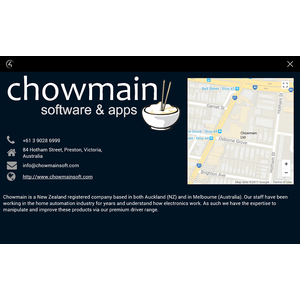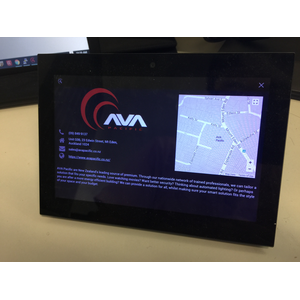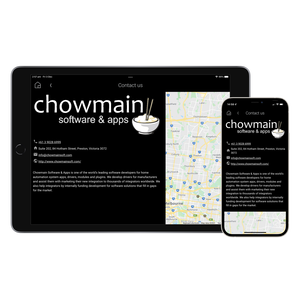Overview
The Contact Us webview driver for Control4 provides dealers with a professional looking contact us page on the T3 touchscreen, T4 touchscreen along with iOS and Android based devices. The driver allows the integrator to add custom company logo, company contact details, google map and clickable URL to the company website. iOS devices also have the ability to force touch to call the phone number or send an email.
This adds the final touch to a professionally installed system and provides dealers with an affordable way of marketing their company to people who utilise the touchscreen.
Features
- Works on all T3 & T4 touchscreens. (OS 2.9.0 and above)
- Works with iOS and Android devices (OS 3.1.3 and above)
- Can be customised using only the driver's properties
- Company Name
- Company Address
- Company Latitude (this I used for google maps. If nothing is entered it is replaced by an envelope icon).
- Company Longitude (this I used for google maps. If nothing is entered it is replaced by an envelope icon).
- Company Phone Number
- Company Email
- Company Logo URL (this is used to place a logo on the touchscreen. If nothing is entered then it is replaced by the Company Name)
- Company Website
- Touching the company website URL redirects to the URL.
FAQ
Can you give us some examples of how we could use this driver?
- Put your company information on all your Control4 jobs
- Add in job specific instructions / troubleshooting steps into the Summary section.
- Redirect to your company's website when the customer clicks on a URL.
- Force touching the phone number in iOS allows the owner to call your phone number.
- Force touching the email address in iOS allows the owner to email you.
How do i obtain the latitude and longitude?
This information can be obtained from google maps. Just enter in your address and you can see the information on the marker or URL.
How do i use the Logo URL?
You will need to upload your logo to a web service that can be accessed directly via a URL. If you do not have such a service then please contact us and we can assist. Note that the logo should include transparencies and be of gif or png format.
Why do you only support OS 2.9 and above?
Webview drivers are only compatible with OS 2.9 and above.
Why do you only support OS 3.1.3 and above?
Mobile for webview drivers are only compatible with OS 3.1.3 and above.
Do you offer showroom discounts?
We offer dealers a free showroom licence for demonstration and educational purposes. See link below for T&C's and signup procedure.
I want to try this driver out before buying it?
All Chowmain drivers for Control4 come with a 90 day trial. Just add the driverCentral licencing driver and this driver and you're good to go. No registration required.
Do you offer other drivers?
We have hundreds of drivers. Many of which are manufacturer sponsored and free. Please visit our website to view all available drivers including FREE drivers.
20220815 - 15-AUG-2022
- Further Improve Troubleshooting and Diagnostics
- Low Level performance improvements in OS3.X. Requires Controller restart - Courtesy of the SnapAV team.
- Update Troubleshooting and Diagnostics
- Automatically add http:// to Website URL and Company Logo URL - Thanks Wentz Automation
- Enable Phone,Email or Website Hyperlink properties - Thanks Wentz Automation
Version #20211214 – 14-DEC-2021
- Patch Black Screen Issue
- Fix Company Name on T4/Mobile when Logo is not available (Non Legacy)
Version #20211203 - 03-DEC-2021
- Support Mobile Webview (Requires OS 3.1.3 or higher)
- Add Support for Legacy Mode via property. This enables compatibility for T3 touchscreens. Sites with T4 touchscreens and mobile control only should have this disabled for enhanced performance
Version #20210119 - 19-JAN-2021
- Fixed issue with licensing implementation
Version #20210119 - 19-JAN-2021
- Updated to new Driver Central licensing
Version #20190604 – 04-JUN-2019
- Updated to fix issue where OS 3.0.0 removed the hosts file from T3 touchscreens. This causes a problem where the app would not launch
Version #20180822 – 22-AUG-2018
- Updated to support dynamic IP address changes & multiple instances of the driver.
Version #20170901 – 01-SEP-2017
- Added Clear Cache functionality for OS 2.10.0. This is used to reset the touchscreen’s webview cache if for some reason the app isn’t loading (most likely due to beta versions).