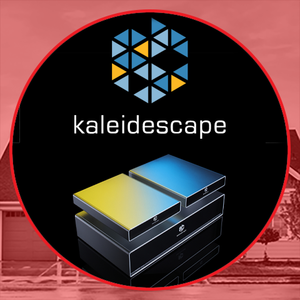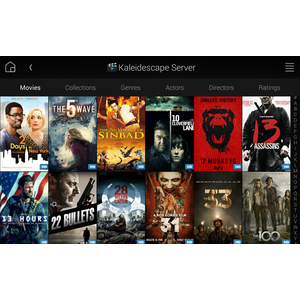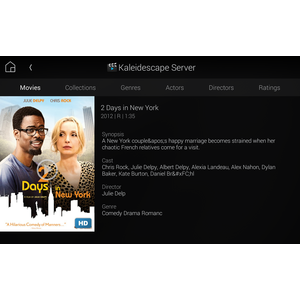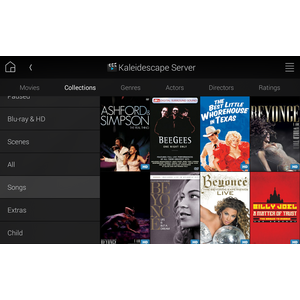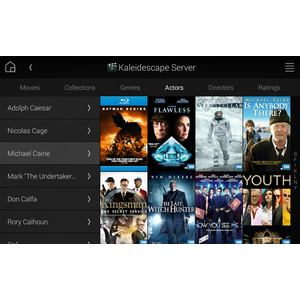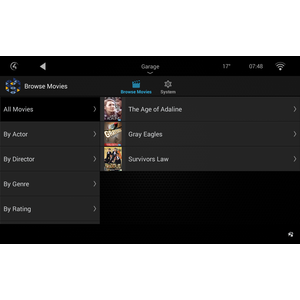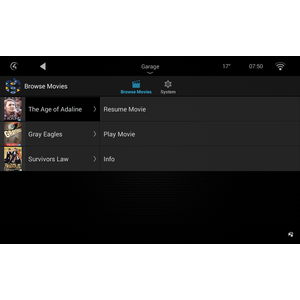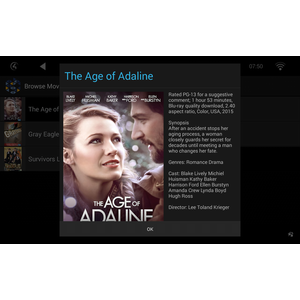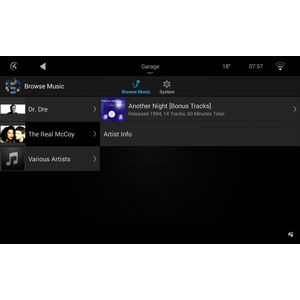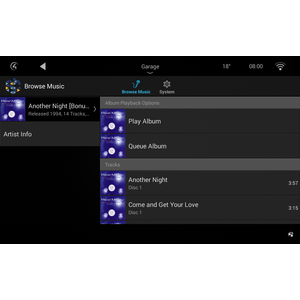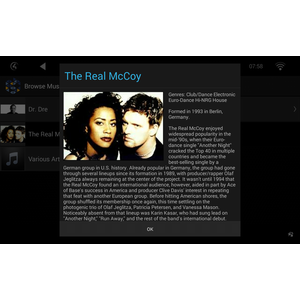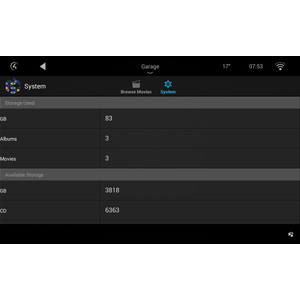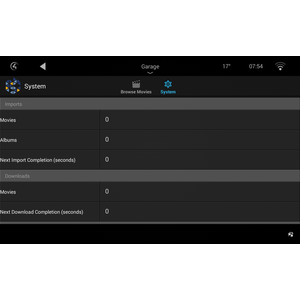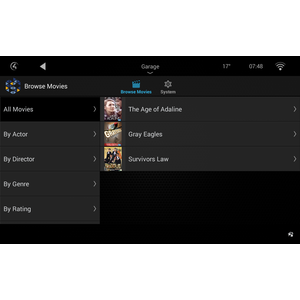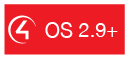

NEWS
Residential Systems did an excellent press review of the driver. You can read it on the link below.
http://www.residentialsystems.com/blogentry/1192
Overview
Kaleidescape presents the world's most authentic cinematic experience with the content you love. Whether on disc or as a digital download from the Kaleidescape Movie Store, Kaleidescape brings together all your movies in a visually stunning library making it beautifully simple to access and enjoy movies that truly matter to you.
A premium product deserves an excellent interface to match as such the Chowmain Kaleidescape driver for Control4 offers full movie and music library access on all Control4 user interfaces for any IP controlled Kaleidescape system along with an extensive list of automation features that make the integrated experience more rewarding.
Put the finishing touch on your customer's Kaleidescape system using our driver for Control4.
Features
- OLD Driver
- Ability to browse, search, playback and resume movies by All Movies, Actor, Director, Genre, Rating or Collection categories
- View movie information including synopsis, MPAA rating, genres, cast director and more
- View System information like amount of storage space used, available, current imports, downloads and more.
- Disc options show up under Movies and Music when a Bluray, DVD or CD is inserted. Playback, import or cancel importing of discs directly from Control4.
- Ability to browse, search, playback and queue music by Artist, Album, Genre, Mix Album and Collection categories.
- View artist information including genres and biography
- NEW Driver
- Cover art view!
- Ability to browse movies by Movies, Collections, Genres, Actors, Directors and Ratings
- View movie information including synopsis, MPAA rating, genres, cast, director and more.
- Ability to favourite movies
- Separate player and server drivers.
- Upon movie selection the server driver will find the first unused player driver in the room and initiate playback on that player
- BOTH Drivers
- Ability to define non intuitive button mapping in properties.
- Automate cinema lighting based on movie playback state, movie position (main feature, credits, etc).
- Automate projection screen masking and projection modes using aspect ratio feedback, masking feedback and more.
- Automate playback of your favourite movie, album or song programatically.
- Automatic volume up, down and mute command linking to the official Kaleidescape app.
- Automatic Room On upon movie or music playback
- Automatic Room Off upon screensaver active
- Automatic Room Off or return to Onscreen Navigator on movie finished (optional)
- Programmatic change the system to the highest level of parental control (safe level).
- Programmatic change to and from Child Mode
- Programmatic change of intermission
FAQ
Why should i use Kaleidescape when there are cheaper solutions?
After living with a Kaleidescape system for a month i've come to appreciate that it just works. Compared to other media player solutions it is expensive however for those who do not have the time to mess around Kaleidescape is the solution for you. With 4K, Bluray and DVD based digital downloads, disc importing and playback solutions all in one its a solution that just works. For the dealer it is a solution where they can just install it and leave knowing that the solution is robust and requires little to no support.
Why should i use this driver over the official driver?
Movie cover art on navigator that’s why! Not only can you browse your entire Kaleidescape library in Control4 with beautiful cover art you can now also favorite movies for easy playback. Have children who watch the same movie over and over again? Now its easy to initiate playback!.
I like the official kaleidescape app. Can i use that?
Yes you can. We have set the driver up so that in dedicated theaters you can just pick up your iPad and you can use the official kaleidescape application by itself without ever touching a Control4 user interface. Control4 will automatically turn on the projector, dim the lights, etc when a movie is selected and when a movie has finished it will automatically turn everything off and bring the lights up. Volume control (up, down, mute) is automatically mapped as well.
Can you give us some examples of how we could use this driver?
- Use your Control4 touchscreen, Onscreen, mobile or remote control user interfaces to browse movies and music directly from the Control4 user interface.
- Create the perfect cinema experience by dimming the lights down when a movie starts, ramp it back up when the movie ends or if the user pauses or stops the movie.
- Automate Cinema screen masking and projection modes based on aspect ratio and Cinemascape feedback.
- Set the driver up so it automatically turns off when the screensaver kicks in. Great if you forget that you've paused a movie or have fallen asleep whilst watching.
- Setup a button on your onwall keypad to start playback of you or your family’s favourite movie. Great for kids.
What hardware will this work on?
This driver will work on all IP controllable models of Kaleidescape. If it works with the official Kaleidescape iPad application it will work with our driver.
Do you offer showroom discounts?
We offer dealers a free showroom licence for demonstration and educational purposes. See link below for T&C's and signup procedure.
I want to try this driver out before buying it?
All Chowmain drivers for Control4 come with a 90 day trial. Just add the driverCentral licencing driver and this driver and you're good to go. No registration required.
Do you offer other drivers?
We have hundreds of drivers. Many of which are manufacturer sponsored and free. Please visit our website to view all available drivers including FREE drivers.
Version 20220907 - 07-SEP-2022
- Improve Diagnostics and Troubleshooting
- OS3 Low Level Performance Enhancements (Requires Controller Reboot to take effect) - Thanks SnapOne
- Update Documentation
- Fix issue with Play Movie Programming command not working (Server) - Thanks Nicholas Isola
Version #20211007 – 07-OCT-2021
- Fixed issue effecting proxies that are not +1 over the deviceid for server driver.
Version #20210119 - 19-JAN-2021
- Updated to new Driver Central licensing
Version #20201023 – 23-OCT-2020
- Resolved issue with player icon
- Updated driverCentral licencing
Version #20200311 – 11-MAR-2020
- Driver revamp. Not upgradable. Need to re-install driver. Now seperated into client and server drivers. Can connect many clients to many servers and vice versa. Server will select the first available client for playback.
Version #20191022 – 22-OCT-2019
* Fix collections view not rendering properly for iOS on OS 3.1
Version #20190501 – 01-MAY-2019
* Update to support Control4 OS 3.0.0 an above.
Version #20180522 – 22-MAY-2018
* Fixed play video script command.
Version #20180510 – 10-MAR-2018
* Fixed issue rendering collections list
Version #20180102 - 02-JAN-2018
* Fixed issue with color buttons
* Fixed issue with variables
Version #20170818 - 18-AUG-2017
* Resolved migration issues.
Version #20170710 - 10-JUL-2017
* Migrated to driverCentral.
Version #20160604 - 04-JUN-2016
* Fixed Syntax Error which caused the driver to not turn on when selecting movie via Control4's Navigator.
Version #20160517 - 17-MAY-2016
* Changed Control4 URL timeout to 30 seconds from 10 seconds. This helps when the server has gone to sleep and takes some time to wake up.
* Added the ability to choose which proxy to select when a movie is played back from navigator. This gives dealers the option of choosing Media Player or MSP. If you chose Media Player you can click the button left icon to bring up the Media Player controls. If you choose MSP then you will get meta data and cover art along with the dashboard buttons.
Version #20160506 - 06-MAY-2016
* Beta Release